DockerSlim is now SlimToolkit to show its growing support for additional container tools and runtimes in the cloud native ecosystem.
Inspect, Minify and Debug Your Containers
You don't have to change anything in your application images to make them smaller! Keep doing what you are doing and generate containers that are 30 times smaller*. Use the base image you want. Use the package manager you want. Don't worry about hand optimizing your Dockerfile. Don't worry about manually creating Seccomp and AppArmor security profiles.
- Use the build command to minify your container image and to generate security profiles.
- Use the xray command to understand your container images before and after you optimize.
- Use the debug command to debug your slim container images.
- Lots of examples! See how different container images get 10 to 30 times smaller*.
- Try Slim.AI SaaS where you can get even more powerful insights including how your container image changed.
Bash
$slim build nginx
Click to copy
Interactive Command Example
Don't worry about remembering all slim command line flags. Use the interactive mode to select the command flags and values.
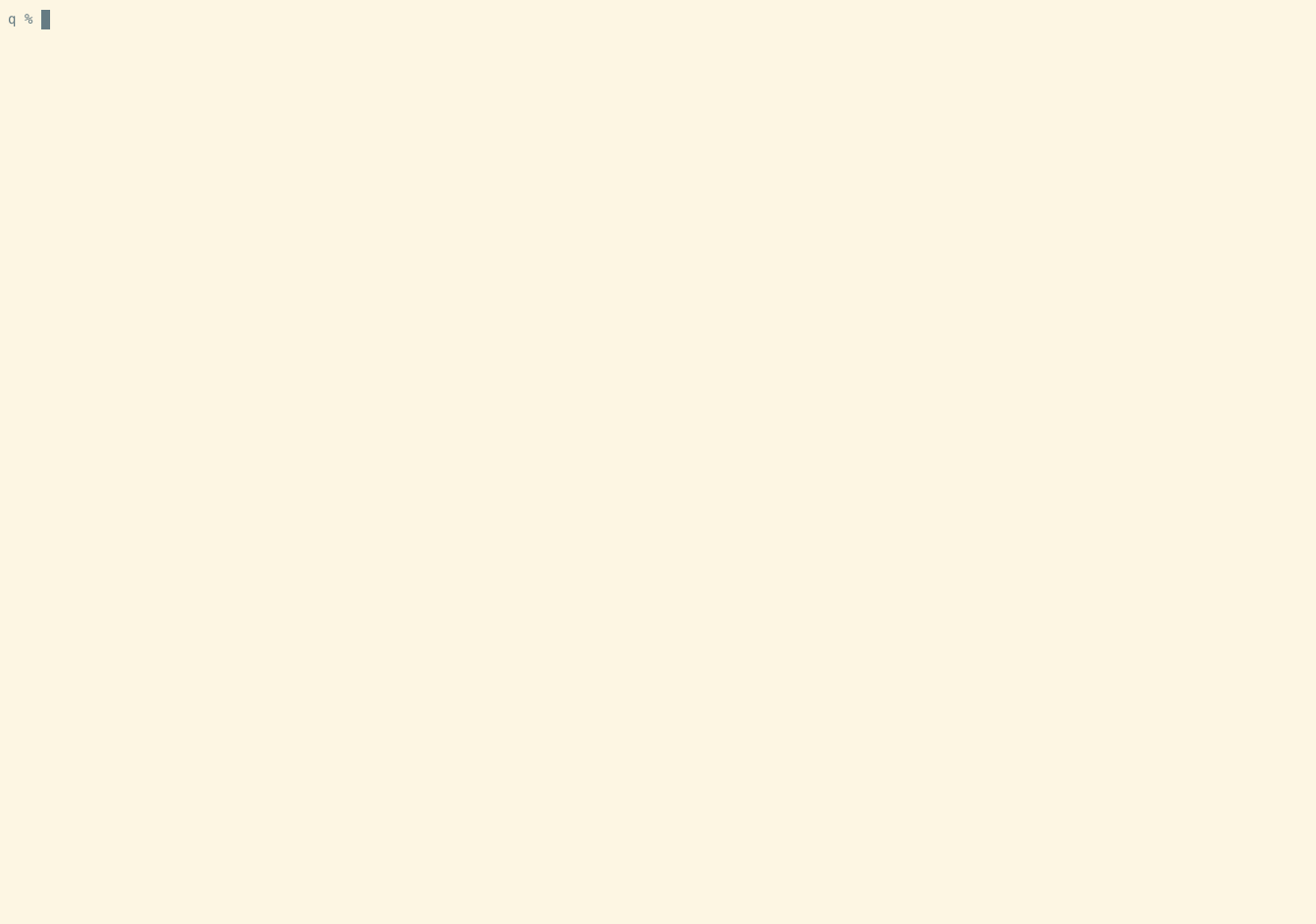
We are a Cloud Native Computing Foundation sandbox project.